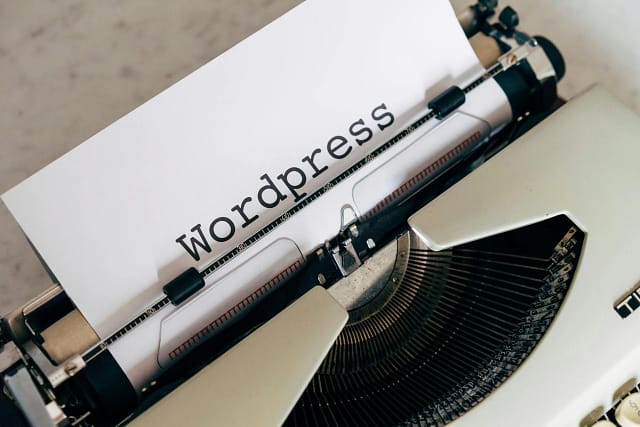Creating a Fast WordPress Theme with Gulp
In the world of WordPress theme development. Speed and efficiency are key factors that can make or break the success of a website. One powerful tool that developers can leverage to streamline their workflow and optimize performance is Gulp. In this blog post, we will explore how to use Gulp to create a fast and responsive WordPress theme. That not only looks great but also loads quickly, providing users with an exceptional browsing experience.
What is Gulp and Why Use It for WordPress Theme Development?
Gulp is a popular task runner built on Node.js that automates repetitive tasks in the development process. From minifying CSS and JavaScript files to optimizing images and managing dependencies. It simplifies the workflow for developers, allowing them to focus on writing clean and efficient code.
When it comes to WordPress theme development. It can significantly enhance the performance of a website by optimizing assets, reducing file sizes, and improving loading times. By incorporating It into the development process, developers can create lightweight and fast-loading themes. That deliver a seamless user experience across devices.
Setting Up Gulp for WordPress Theme Development
To start using Gulp for WordPress theme development, follow these steps:
- Install Node.js and npm on your system.
- Create a
package.jsonfile in your theme directory to manage dependencies. - Install Gulp globally and locally in your project.
- Set up a
gulpfile.jsto define tasks such as minification, concatenation, and optimization.
Optimizing Assets with Gulp
One of the key benefits of using Gulp in WordPress theme development is the ability to optimize assets for improved performance. By minifying CSS and JavaScript files, compressing images, and caching resources, developers can significantly reduce load times and enhance the overall speed of the theme.
Gulp plugins such as gulp-uglify, gulp-cssnano, and gulp-imagemin can be used to automate the optimization process, ensuring that assets are delivered to users in the most efficient way possible.
Streamlining Development with Gulp Watch
Another powerful feature is the ability to watch for changes in files and automatically run tasks when modifications are detected. By setting up a watch task, developers can streamline their development process, making it easier to iterate on the theme and see changes in real-time.
Conclusion
In conclusion, It is a valuable tool for creating fast and responsive WordPress themes that prioritize performance and user experience. By leveraging the automation capabilities of Gulp, developers can optimize assets, streamline development workflows, and deliver high-quality themes that load quickly and efficiently.
Whether you are a seasoned developer looking to enhance your workflow or a beginner seeking to improve the performance of your WordPress themes, incorporating it into your development process can help you achieve your goals and create exceptional websites that stand out in the digital landscape.