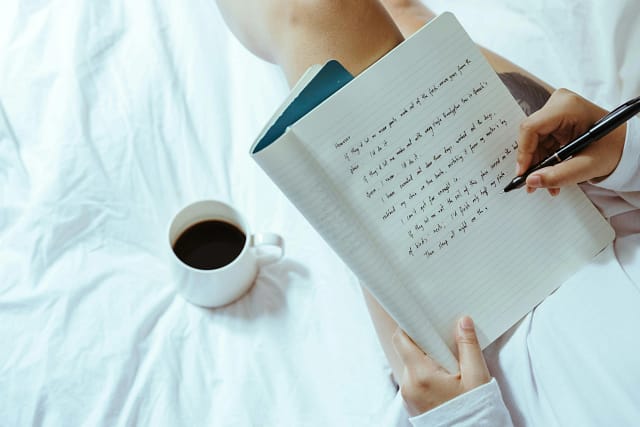Crafting an Effective Content Plan in WordPress: A Guide to Success
In the digital age, content is king, and having a well-thought-out content plan is essential for driving traffic, engaging audiences, and achieving online success. WordPress, with its user-friendly interface and robust features, is a powerful platform for implementing and managing a content strategy. In this blog post, we’ll explore the key steps to creating an effective content plan in WordPress that will help you reach your content marketing goals.
Step 1: Define Your Goals and Audience
Before diving into content creation, it’s crucial to define your goals and understand your target audience. Identify what you aim to achieve with your content, whether it’s increasing website traffic, generating leads, or boosting brand awareness. Understand your audience’s preferences, interests, and pain points to tailor your content to resonate with them effectively.
Step 2: Conduct Keyword Research
Keyword research is the foundation of a successful content plan. Identify relevant keywords and phrases that your target audience is searching for to optimize your content for search engines. Use tools like Google Keyword Planner, SEMrush, or Ahrefs to discover high-value keywords and incorporate them strategically into your content.
Step 3: Create a Content Calendar
A content calendar is a roadmap that outlines your content strategy over a specific period. Use WordPress plugins like Editorial Calendar or CoSchedule to plan and schedule your content effectively. Organize your content by topic, format, and publishing dates to maintain consistency and ensure a steady flow of fresh content for your audience.
Step 4: Develop a Content Workflow
Establish a content workflow to streamline the content creation process. Define roles and responsibilities for content creation, editing, and publishing. Utilize WordPress features like user roles and permissions to manage contributors, editors, and administrators efficiently. Implement a review and approval process to maintain content quality and consistency.
Step 5: Optimize for SEO
Optimizing your content for search engines is crucial for improving visibility and driving organic traffic to your website. Use WordPress SEO plugins like Yoast SEO or Rank Math to optimize your content for target keywords, meta tags, and readability. Create SEO-friendly URLs, headings, and meta descriptions to enhance your content’s search engine performance.
Step 6: Monitor and Analyze Performance
Track the performance of your content using WordPress analytics tools like Google Analytics or Jetpack. Monitor key metrics such as page views, bounce rate, and conversion rates to evaluate the effectiveness of your content strategy. Use data-driven insights to refine your content plan, identify trends, and optimize your content for better results.
Step 7: Engage with Your Audience
Engagement is key to building a loyal audience and fostering relationships with your readers. Encourage comments, shares, and feedback on your content to spark conversations and interactions. Respond to comments promptly, participate in discussions, and incorporate user-generated content to create a vibrant and engaged community around your content.
A well-crafted content plan is the cornerstone of a successful content marketing strategy in WordPress. By following these steps and implementing best practices, you can create engaging, optimized, and valuable content that resonates with your audience, drives traffic to your website, and helps you achieve your business objectives. Embrace the power of WordPress as your content management system and unleash the full potential of your content plan for online success.