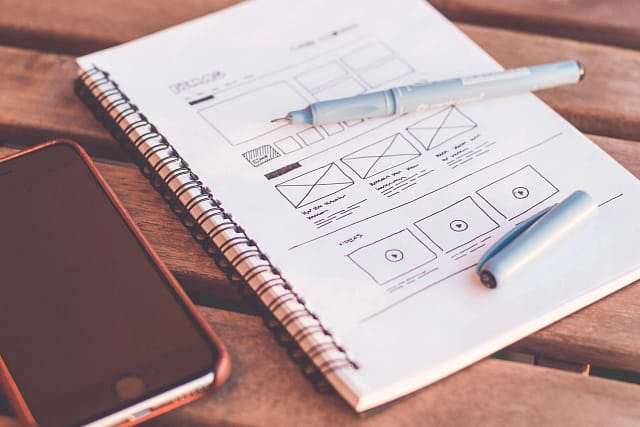Top UI/UX Design Tools for Creating Exceptional Digital Experiences
Creating exceptional digital experiences is a crucial aspect of modern web design. UI/UX design tools are essential for designers to create visually appealing and user-friendly interfaces. These tools can help streamline workflows, improve collaboration, and enhance the overall design process. In this article, we’ll explore the top UI/UX design tools for 2024, including Figma, Sketch, Proto.io, Framer, Webflow, FlowMapp, Invision Freehand, Balsamiq, Adobe XD, and Origami Studio.
Figma
Figma is a cloud-based UI/UX design tool that offers real-time collaboration, making it an ideal choice for teams. It offers a range of features, including vector editing, prototyping, and design systems. Figma’s real-time collaboration feature allows designers to work together simultaneously, making it an excellent tool for remote teams.
Sketch
Sketch is a vector-based design tool that offers a range of features, including prototyping, vector editing, and design systems. Sketch’s intuitive interface and powerful features make it an ideal choice for UI/UX designers. It also offers a range of plugins, making it a versatile tool for designers.
Proto.io
Proto.io is a web-based prototyping tool that offers a range of features, including interactive animations, touch interactions, and collaboration. Proto.io’s interactive animations and touch interactions make it an ideal choice for mobile app designers.
Framer
Framer is a powerful prototyping tool that offers a range of features, including interactive animations, touch interactions, and real-time collaboration. Framer’s interactive animations and touch interactions make it an ideal choice for mobile app designers.
Webflow
Webflow is a web-based design tool that offers a range of features, including responsive design, vector editing, and prototyping. Webflow’s responsive design feature makes it an ideal choice for web designers.
FlowMapp
FlowMapp is a web-based tool that offers a range of features, including user journey mapping, sitemap creation, and collaboration. FlowMapp’s user journey mapping feature makes it an ideal choice for UX designers.
Invision Freehand
Invision Freehand is a web-based design tool that offers a range of features, including vector editing, prototyping, and collaboration. It’s real-time collaboration feature makes it an ideal choice for remote teams.
Balsamiq
Balsamiq is a wireframing tool that offers a range of features, including low-fidelity wireframing, collaboration, and integration with other design tools. Balsamiq’s low-fidelity wireframing feature makes it an ideal choice for UX designers.
Adobe XD
Adobe XD is a vector-based design tool that offers a range of features, including prototyping, vector editing, and real-time collaboration. It’s real-time collaboration feature makes it an ideal choice for remote teams.
Origami Studio
Origami Studio is a prototyping tool that offers a range of features, including interactive animations, touch interactions, and collaboration. It’s interactive animations and touch interactions make it an ideal choice for mobile app designers.
Conclusion
Choosing the right UI/UX design tool is crucial for creating exceptional digital experiences. These top UI/UX design tools for 2024 offer a range of features, from real-time collaboration to interactive animations, making them ideal for designers looking to create visually appealing and user-friendly interfaces. By understanding your design needs and the strengths of each tool, you can select the best one for your projects.