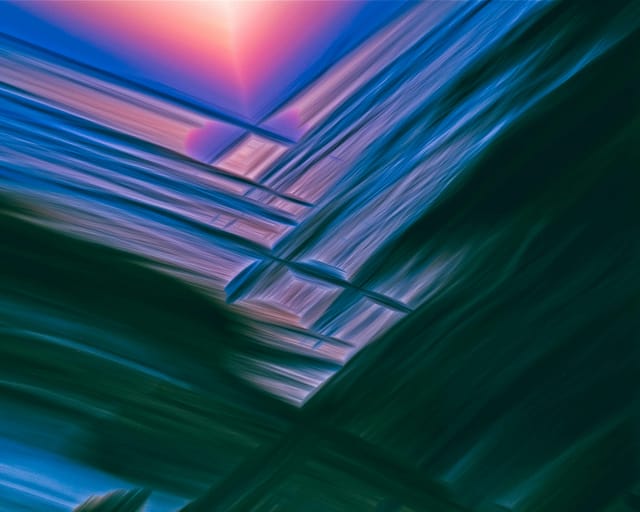CorelDRAW – a powerful graphic design software
CorelDRAW is a powerful graphic design software that has been a staple in the design industry for decades. With its extensive range of tools and features, CorelDRAW is capable of creating a wide variety of designs, from simple logos to complex illustrations. In this article, we will explore the basics of CorelDRAW, its features, and how to use it effectively.
What is CorelDRAW?
Corel Corporation are developer of CorelDRAW, a vector graphics editor developed . It is designed to create and edit vector graphics, including logos, icons, illustrations, and more. CorelDRAW is available for both Windows and macOS platforms.
Features of CorelDRAW
It has a wide range of features that make it a powerful tool for graphic design. Some of the key features include:
- Vector Graphics: It is designe to work with vector graphics, they are scalable and it can resize without losing quality.
- Shape Tools: It has a variety of shape tools, including rectangles, ellipses, polygons, and more.
- Text Tools: It has a range of text tools, including font styles, sizes, and colors.
- Color Palette: It has a color palette that allows users to create and manage color schemes.
- Effects and Filters: It has a range of effects and filters that can applY to designs, incluiiiiiiding shadows, reflections, and more.
- Layers: It has a layer system that allows users to organize and manage their designs.
- Customization: It is highly customizable, with a wide range of options for customizing the interface and workflow.
How to Use CorelDRAW
Using it is relatively straightforward. Here are some basic steps to start:
- Launch CorelDRAW: Launch and create a new document by selecting “File” > “New” > “Document”.
- Choose a Template: Choose a template or start from a blank document.
- Use the Shape Tools: Use the shape tools to create the basic shapes for your design.
- Add Text: Add text to your design using the text tools.
- Apply Effects and Filters: Apply effects and filters to enhance your design.
- Customize the Color Palette: Customize the color palette to match your design.
- Save and Export: Save and export your design in the desired format.
Tips and Tricks
Here are some tips and tricks to help you get the most out of CorelDRAW:
- Use the Pen Tool: The pen tool is a powerful tool that allows you to create custom shapes and paths.
- Use the Node Tool: The node tool edits and manipulates the nodes of a shape.
- Use the Align Tool: The align tool aligns objects and shapes in your design.
- Use the Group Tool: The group tool is for group objects and shapes together.
- Use the Undo Feature: The undo feature is a lifesaver, allowing you to easily revert back to previous versions of your design.
Conclusion
CorelDRAW is a powerful graphic design software that offers a wide range of features and tools for creating and editing vector graphics. With its extensive range of features and customization options, CorelDRAW is a versatile tool that can be used for a variety of design projects. By following the steps outlined in this article, you can get started with CorelDRAW and create professional-looking designs.